Little Sisters Don’t Listen
I’m pretty sure this might be the most written about topic in digital photography. I’m also pretty sure it’s the most important. You can repair a cracked lens. You can buy a new camera body. Broken stuff is easy; throw money at the problem. It’s all replaceable. Our digital photo library is not.
I bought my sister a hard drive a few years ago so she could backup her photo library. She’s not really into photography beyond what the normal person does. She’s just another one of those people taking vertical photos and video with her iPhone. What did she do with hard drive? She moved all of her photos off her computer and on to the drive. What just happened to said hard drive? It failed. Surprise, surprise. Sorry, that was a judgey paragraph. I’m annoyed at the moment.
I’m certainly not upset that she blew me off and did her own thing. After all, I’m the big brother. That’s part of the little sister’s job description. I AM annoyed about the photos she lost that will never be replaced. I don’t know what she had, but I imagine there were more than a few family shots on the drive. Maybe there were a few photos of Christmas 10 years ago. Maybe there is a photo from our grandmother’s funeral gone forever. There’s certainly a shot of her and my daughter in Paris two years ago that is gone.
What’s the lesson learned here? None really. No new lessons learned, just lessons revisited. You can lead a horse to water, right? I guess at least I know what to get her for Christmas. Maybe I need to include a how-to on what she needs to do to actually create a viable backup system.
Do This Little Sister
I think I’ll get her a new hard drive and tell her to read my blog so she can learn about my backup scheme. Chances are she’s going to think I’m a crazy. I have five backup plans in place at any one time. They don’t all backup my photos. I have three for those. Four are for my non-photo data. Those numbers are all rounded down from half backups I have going as well.
Photo Library Backup
My Drobo Mini is my first line of defense against hard drive failure. I have it loaded with two solid state drives and two traditional spinning drives. I keep both my Lightroom catalog and Photos for macOS catalog on it. Based on the size of my library and the capacity of the Drobo, I could lose one if not two hard drives and still not lose a single photo. The Drobo protects against hard drive failure, but not from external threats like fire or theft. I use Backblaze for those possibilities. Backblaze is a cloud/offsite backup service that backs up everything. That’s not the only cloud backup I have. I also use iCloud for everything that is in my Photos library. It doesn’t backup my Lightroom library, though.
Data Backup
Again, the Drobo is my first defense. Backblaze is number two. I have another standalone USB hard drive that is bootable. It doesn’t have any photos on it, though. I use SuperDuper! to create this backup. I run it everything few weeks. It will save me if my iMac fails. I can plug it into my MacBook, boot from there, and not miss a beat. My other data backup scheme is DevonThink. I use this program primarily as a file management system. The bonus is that is syncs, via DropBox, across all of my devices. As a result, I have access to my most important documents (passports, birth certificates, car title, etc.) anywhere and anytime. Finally, I also use iCloud to back up all of my family’s iOS devices.
Archival Backup
The Digital Story by Derrick Story is an excellent photography podcast I listen to on my way to work every week. His ideas have made me take my backup scheme one step farther. He suggests making six prints every six months to file away or display. Instead of every six months, I go for a year. I bought two three-picture frames on Amazon. They take 5×7 prints. Every January I choose six photos to print out. They go on Red River Paper’s metallic paper (another endorsement by Derrick). I use a sharpie to write the location, month, and year on the back, and then thrown them into the frame. I simply put the new pictures in front of the old. I only have two years going on this, but I envision a day where I have a decade or more saved away in these two frames. It will be fun in 30 years to break them all out and relive each memory they capture.
Testing
Last Derrick Story mention here: he suggests testing your backups to make sure they work. How do you know your plan is backing up everything you think it is? I’ve actually lost one of my Drobo drives, so I know that works. I’ve also booted my SuperDuper! backup drive on my MacBook. I still need to test my Backblaze backup, but that’s going to cost money. But that’s really just insurance right? I pay that for lots of other things.
What do you do for backup? Is this post making you rethink your plan or make you feel guilty you don’t have one? Leave comments below!